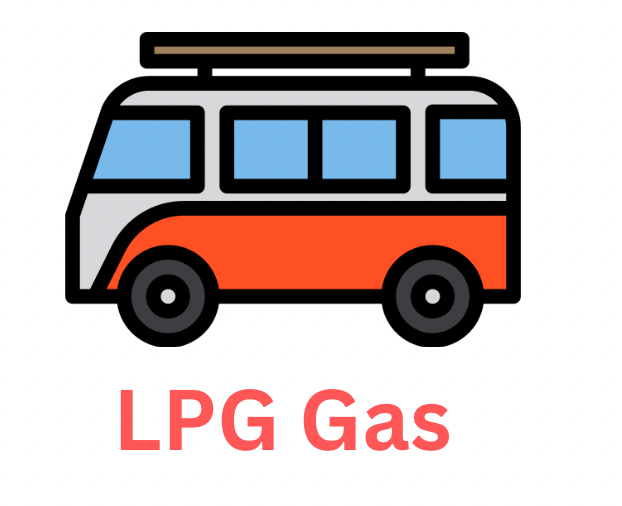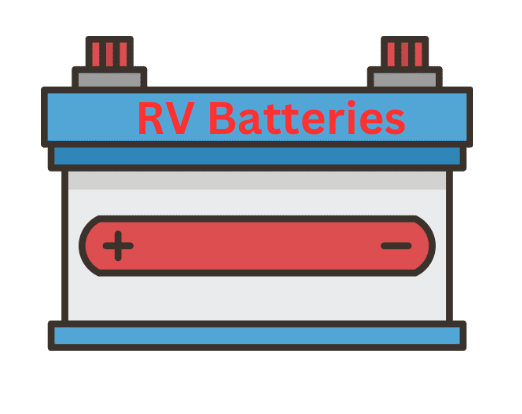Motorhome/RV WiFi & Internet Access: The Complete Beginners Guide

The Importance of Reliable Internet on the Road
Hi and thanks for reading this Complete Guide to Motorhome WiFi & Internet Access , picture this: you’re on a cross-country road trip, enjoying the beautiful scenery and all the adventure that comes with it.
But then, when you try to check your email or browse social media, you’re met with slow internet speeds and endless buffering. Not exactly the kind of freedom and convenience you signed up for, right, I’ve been here many times.
That’s where motorhome WiFi comes into play. Having a reliable internet connection while on the road can make all the difference in your travel experience.
It allows you to stay connected with loved ones back home, work remotely, stream movies or music, and even navigate unfamiliar areas using GPS.
In this guide, we’ll cover everything you need to know about setting up a dependable internet connection in your motorhome so that you can enjoy all the benefits of modern technology while exploring this beautiful country.


Understanding Motorhome/RV WiFi & Internet Access
Before diving into the nitty-gritty details of how to set up motorhome WiFi, let’s first talk about what it is and how it works.
Motorhome WiFi refers to an internet connection that’s specifically designed for use in recreational vehicles (RVs) and other types of motorhomes.
It allows users to stay connected while on the road by tapping into nearby cell towers or satellite signals.
The types of internet connections available for motorhomes are similar to those available for homes: cellular data plans from providers like Verizon or AT&T; satellite services such as Viasat; or campground WiFi networks when available.
Each type has its pros and cons depending on your needs and budget.
The key to finding the best option for your particular situation is knowing what type of activities you’ll be using your internet connection for most often while traveling in your motorhome – video conferencing, occasional streaming, browsing the web, or something else entirely.

Explaining How Motorhome/RV WiFi Works
One of the biggest challenges that RVers face is staying connected while on the road. Luckily, with advances in technology, staying connected while traveling has become much easier.
With Motorhome /RV WiFi, you can connect to the internet just like you would at home. But how does it work?
Motorhome/RV WiFi works by pulling a signal from a nearby cell tower or satellite and broadcasting that signal throughout your RV using a wireless router. This router allows multiple devices to connect to the internet at once, so everyone in your RV can stay connected.

The Different Types of Internet Connections Available for Motorhomes
When it comes to getting internet access in your motorhome/RV, there are several options available to choose from.
The three most common types of connections are cellular data, satellite, and campground WiFi.
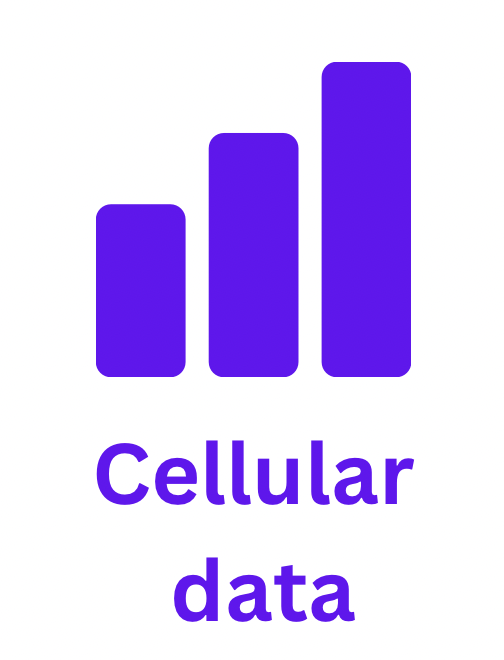
Cellular data: is perhaps the most popular option for those on the go since it uses an existing cellular network to provide internet access. To use cellular data in your motorhome, you will need a mobile hotspot device or a smartphone with tethering capabilities.

Satellite internet : is another popular option for those who travel outside of cell coverage areas or remote locations where other types of internet connections simply aren’t available.

Campground WiFi: Many campgrounds now offer WiFi as an amenity for guests. However, campground WiFi can be hit or miss when it comes to reliability and speed.
The Pros and Cons of Each Type of Connection
Each type of connection has its own unique pros and cons:
Cellular Data:
Pros: Generally fast speeds – Widely available
Cons: Limited data plans – Can get expensive if you use a lot of data
Satellite:
Pros: Works in remote locations – No need for a cell signal
Cons: Expensive equipment and monthly costs – High latency can make some activities (like video chat) difficult
Campground WiFi
Pros: Often free or included in campground fees – Easy to connect to
Cons: Can be unreliable or slow – Security can be a concern

Setting Up Your Motorhome for Internet Access
The Right Equipment for a Reliable Connection
If you’re planning on working remotely while on the road or simply want to stay connected with friends and family, setting up a reliable internet connection in your motorhome is a must.
The first step in achieving this is selecting the right equipment.
You’ll need three main pieces of gear:
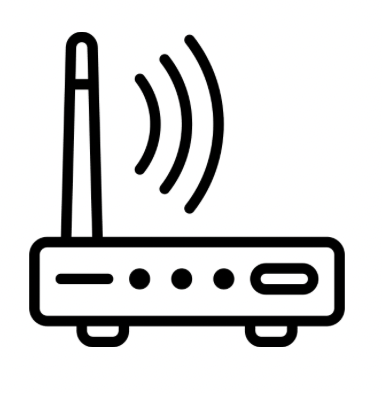
A router – This device connects all of your devices (laptop, smartphone, tablet) to the internet and manages the flow of data between them.

RV WiFi Antenna – This device picks up signals from cell towers or WiFi hotspots.

3. RV WiFi Booster – This device amplifies weak signals so that you can get online even in remote areas.
If you already have a cellphone data plan with unlimited data, you may not need to buy an additional plan for your motorhome WiFi.
However, if your cellphone provider does not offer unlimited mobile hotspot plans or if the signal strength is weak in certain areas, it may be worth considering other options such as satellite internet or campground WiFi.
Tip:
I took the advice from an expert in this field , he suggested I use my mobile phones for the moment , I have 2 x iPhones both on unlimited data and with different providers ,so far I have had very little issues with connections for all of my requirements be it working online , watching films etc and staying in touch with friends and family ( its saved me a ton of money so far )
Step-by-Step Guide to Setting Up Your Gear
Once you’ve gathered all necessary equipment, it’s time to set it up.
Follow these steps:
1.Install the antenna on your roof: Check that there are no obstacles blocking its line of sight and secure it firmly.
2. Run cables from the antenna into your motorhome: Use cable ties to attach them along an existing route (e.g., through a window).
3. Connect the cables to the booster: Make sure everything is plugged in correctly according to manufacturer instructions.
4. Turn on power supply: Ensure that all parts are getting power and turn everything on. 5. Connect router: Plug ethernet cable into WAN port of router from booster then connect other devices through wifi .
It’s worth noting that any time you move your motorhome, the signal strength can change. Be sure to test your connection when you set up camp and be prepared to adjust your equipment as needed.
Common Problems & Solutions
Even with the best equipment and setup, issues can still arise.
Here are some common problems and how to solve them:
1. Low signal strength: Check for any nearby obstructions that might be blocking the signal from reaching your antenna (e.g., trees or buildings).
2. Slow speeds: Try adjusting the positioning of your antenna or booster to get a better signal.
3. High data usage: Make sure that you’re not streaming videos or downloading large files excessively, and limit usage whenever possible.
By following these steps and troubleshooting tips, you’ll be well on your way to having a reliable internet connection in your motorhome so you can stay connected no matter where the road takes you!

Tips for Maximising Your Motorhome/RV Internet Connection
Boosting Your Signal Strength
When it comes to motorhome WiFi, having a strong signal is crucial. One of the easiest ways to boost your signal strength is by finding the best location for your antenna. Generally, the higher up you can place your antenna, the better.
If you have a roof-mounted antenna, make sure there are no obstacles blocking its line-of-sight to the nearest cell tower or WiFi source. Additionally, if you’re in an area with weak signal strength, try moving your motorhome to a higher elevation or closer to a window.
Another method for boosting your signal is by using a signal booster. Signal boosters amplify weak signals and improve coverage.
They work by capturing incoming signals from nearby cellular towers or WiFi hotspots and then amplifying and rebroadcasting them inside your motorhome. Look for signal boosters that support multiple devices and have good reviews from other motorhome owners.

Improving Your Overall Internet Speed
Once you’ve boosted your signal strength, it’s time to focus on improving your overall internet speed.
One effective way to increase speed is by limiting the number of devices connected to your network at any given time.
The more devices that are connected, the more bandwidth each device has to share which can slow down everyone’s internet speed.
Another way to improve speed is by prioritising certain types of traffic on your network.
For example, if your streaming video content while someone else is browsing social media websites or checking email, prioritise video traffic so that it gets enough bandwidth for smooth playback.
Conserving Data Usage While on the Road
Keeping an eye on data usage while on the road can help prevent overage charges and slow internet speeds due to reaching data caps.
One way to conserve data usage is by using WiFi hotspots when available.
Campgrounds, coffee shops, and other public places often offer free WiFi for customers.
Additionally, if you’re staying in a campground that offers WiFi access, be mindful of your data usage and avoid streaming or downloading large files. Another way to conserve data is by setting individual app usage limits.
Most smartphones have a setting that allows you to restrict the amount of data an app can use. This is especially useful for apps that tend to use a lot of data such as video calling or navigation apps.
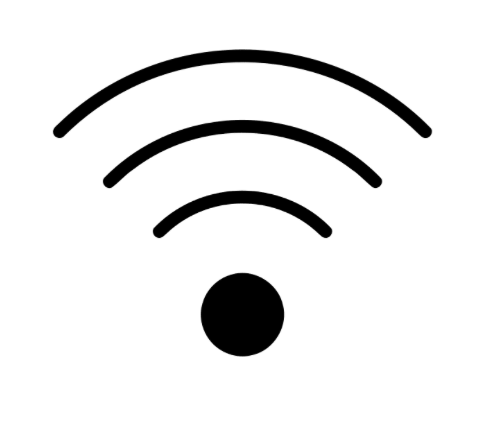
Troubleshooting Common Issues with Motorhome/RV Internet Connections
The Problem of Weak Signal
When you’re on the road, one of the most common problems you might encounter while using your motorhome internet connection is a weak signal.
Weak signals can be caused by a number of factors such as distance from the cell tower, interference from other devices, or even environmental conditions like trees or buildings. Weak signals can lead to slow speeds, buffering issues, and dropped connections.
To solve this problem, you can try moving to an area with better cell coverage or repositioning your antenna to get a stronger signal. You might also consider investing in a signal booster which can amplify weak signals and provide more reliable internet access.
The Problem of Slow Speeds
Slow internet speeds are another common issue that can be frustrating when you’re trying to use the internet on-the-go. If you find that your motorhome internet connection is slower than expected, there are several things you can try to improve your speed.
Firstly, check if any other devices are using the network as they could be consuming bandwidth and slowing down your connection.
You might also consider upgrading to a higher speed plan if available or switching providers altogether. Additionally, optimising your antenna placement and reducing interferences may help improve speeds.
The Problem of Dropped Connections
Dropped connections are another frustrating issue that many motorhome owners experience while using their mobile internet connection.
A dropped connection occurs when your device unexpectedly disconnects from the network causing any ongoing downloads/uploads to stop abruptly leading cause loss data.
One solution for this problem is switching between different types of networks like WiFi or Cellular depending on availability in order for uninterrupted service.
Rebooting your device as well as resetting router settings would also help resolve some connectivity errors in most cases.

The Problem of Data Usage Limits Exceeded
Data usage limits can be a big issue for motorhome owners who use their internet connection heavily. ( Upgrade to unlimited )
Most mobile internet services come with a data cap, which when exceeded can lead to extra charges or slowed speeds.
To avoid exceeding your data limit, you can use data usage monitoring apps to track your usage and set alerts before hitting the cap.
You may also consider using public WiFi networks while in town or reduce the number of devices connected at any given time. Alternatively, you might want to opt for a more expensive plan that offers higher data caps or unlimited data access.
FAQ’s
Q: Can I use a regular home WiFi router in my motorhome?
A: Yes, it is possible to use a regular home WiFi router in your motorhome if you have access to a reliable internet connection. However, keep in mind that a home WiFi router is designed for stationary use and may have limited range and coverage within a motorhome. You may need to position the router strategically or consider using WiFi extenders to ensure adequate coverage throughout the vehicle.
Q: How can I manage my data usage while using WiFi or mobile data in my motorhome?
A: To manage data usage, consider monitoring your data consumption using built-in tools provided by your mobile device or through third-party apps. Be mindful of data-hungry activities like streaming videos or downloading large files, as they can quickly deplete your data allowance. Take advantage of WiFi whenever available and consider optimizing settings on devices and applications to reduce data usage, such as enabling data-saving modes or restricting background app refresh.
Q: Can I use a VPN (Virtual Private Network) in my motorhome for secure internet browsing?
A: Yes, you can use a VPN in your motorhome to enhance security and privacy while browsing the internet. A VPN encrypts your internet connection, protecting your data from potential hackers or eavesdroppers. It also allows you to bypass geographic restrictions and access region-restricted content. You can install a VPN app on your devices or set up a VPN on your router to protect all connected devices in your motorhome.
Q: Are there any specific considerations for international motorhome travel regarding internet access?
A: When traveling internationally with a motorhome, it’s important to consider mobile network coverage and roaming charges. Check with your mobile network provider about international roaming options and data plans to avoid excessive charges. Alternatively, you can purchase local SIM cards in the countries you visit or explore portable WiFi hotspot devices that support international roaming. Research local WiFi availability and consider using WiFi networks at campsites or public places.
Q: How can I improve my motorhome’s internet security and protect against cyber threats?
A: To enhance internet security in your motorhome, ensure that all devices connected to your network have up-to-date antivirus and anti-malware software installed. Regularly update the firmware of your router and connected devices to patch any security vulnerabilities. Create strong, unique passwords for your WiFi network and devices, and consider changing them periodically. Additionally, be cautious when connecting to public WiFi networks and use a VPN for added protection.
Conclusion
Summary of Key Points
We hope that this Complete Guide to Motorhome/RV WiFi & Internet Access has provided you with a comprehensive understanding of RV WiFi and internet.
We have explained the different types of internet connections available for motorhomes, the necessary equipment needed to set up a reliable internet connection in your motorhome, and tips for maximising your motorhome internet connection.
We delved into the various ways to troubleshoot common issues with motorhome internet connections and offered solutions to these problems. We believe that by following this easy guide, you should be able to set up a reliable and fast internet connection in your motorhome.
Putting Your Newfound Knowledge Into Practice
Now that you have gained an understanding of how to establish an internet connection in your motorhome let’s put this knowledge into practice.
The next time you hit the road, make sure you’re prepared with all the necessary equipment needed to set up a reliable internet connection. Try different types of connections such as campground WiFi or cellular data and see which one works best for you.
Experiment with locations to find the best location for your antenna booster; it might surprise you how much of a difference it can make in signal strength. Remember also not to forget about data conservation; using less data while on the road can save you money on expensive data plans.
Final Thoughts
Having access to fast and reliable RV WiFi while on the road is crucial in today’s world where being connected is no longer optional but rather mandatory.
We encourage all our readers who own or plan on owning a motorhome always to prioritise establishing reliable RV WiFi while on the go as it will enhance their travel experience.
We hope that this easy guide has been helpful as well as enlightening; we wish all our readers happy travels filled with great adventures!
Written by Rich